从「hello world」讲起
先贴一段代码,再熟悉不过,https://nodejs.org/en/about/, 和学习每一种语言一样,从一个简单「hello world」程序对 node.js 有个感性的认识。
const http = require('http');
const hostname = '127.0.0.1';
const port = 1337;
http.createServer((req, res) => {
res.writeHead(200, { 'Content-Type': 'text/plain' });
res.end('Hello World\n');
}).listen(port, hostname, () => {
console.log(`Server running at http://${hostname}:${port}/`);
});
我们从第一句代码看看到底涉及了多少核心模块,让我们开启 node.js 源码分析之旅吧。
第一句: const http = require('http'); 就涉及到2个模块,分别是module 和 http 模块。
主体代码
http.createServer((req, res) => {
res.writeHead(200, { 'Content-Type': 'text/plain' });
res.end('Hello World\n');
}).listen(port, hostname, () => {
...
});
- 首先了解一下HTTP Server的继承关系,有利于更好的理解代码。
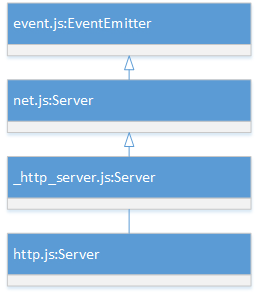
这就又涉及了 event和net模块。
最后一句:
console.log(`Server running at http://${hostname}:${port}/`);
这里用到了 console模块,但却没有通过 require 获取,这就要说到global对象了,Node.js的顶层对象。这里笔者先卖个关子,后面会在 global 章节中详细讲述。
如果想查看 node 的一些调试日志,可以通过设置 NODE_DEBUG 环境变量,比如:
NODE_DEBUG=HTTP,STREAM,MODULE,NET node http.js
查看 V8的日志
node --trace http.js
总结
一个简单的 hello world 程序却涉及了多个模块,背后却是 Node社区智慧的结晶,在 web服务,异步 IO 上的高度抽象。真所谓大道至简!
下面以Linus Torvalds的一句名言来开启Node.js的源码之旅吧。
Talk is cheap, show me the code.